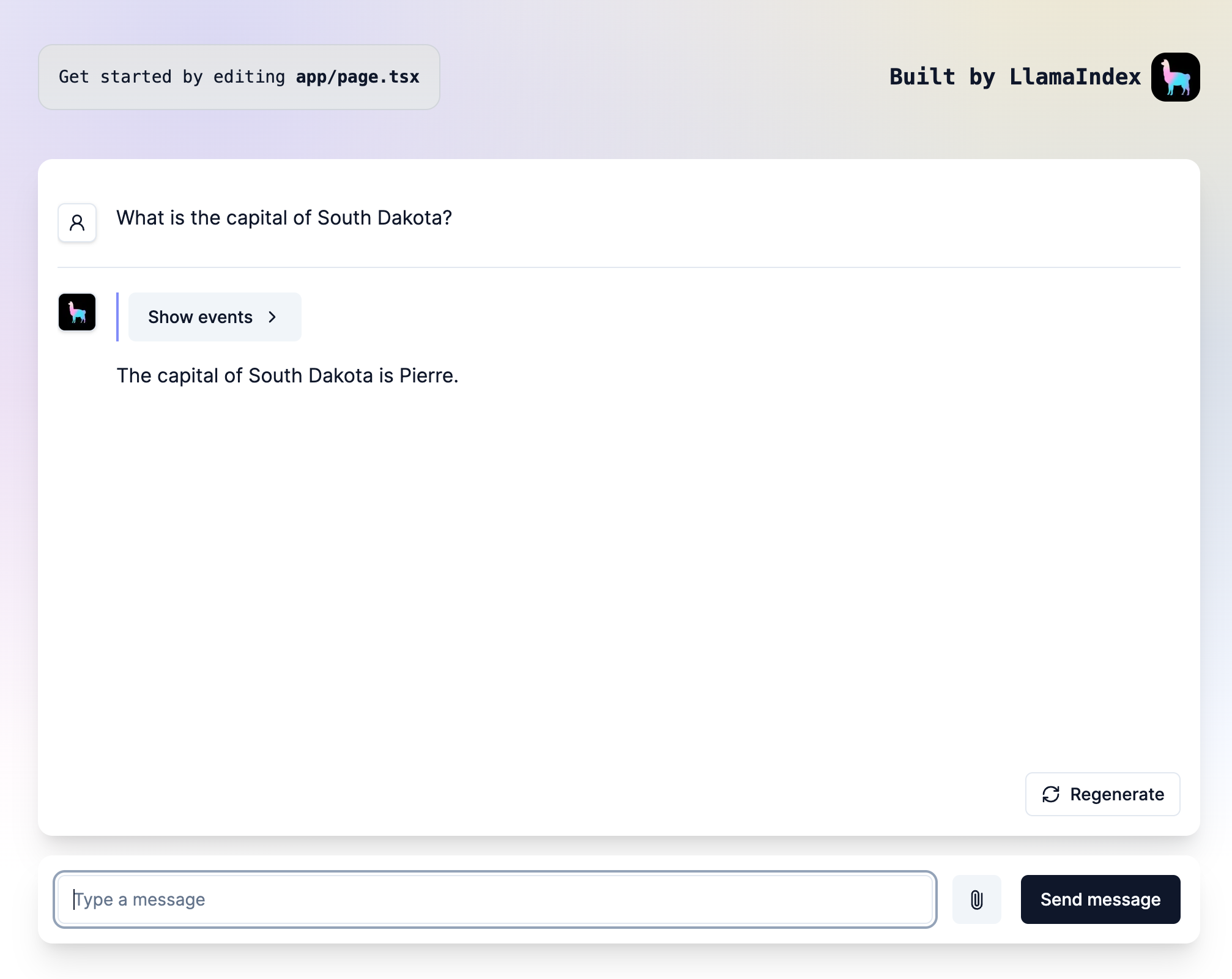Chatbot tutorial
Once you've mastered basic retrieval-augment generation you may want to create an interface to chat with your data. You can do this step-by-step, but we recommend getting started quickly using create-llama.
Using create-llama
create-llama is a powerful but easy to use command-line tool that generates a working, full-stack web application that allows you to chat with your data. You can learn more about it on the create-llama README page.
Run it once and it will ask you a series of questions about the kind of application you want to generate. Then you can customize your application to suit your use-case. To get started, run:
- npm
- Yarn
- pnpm
npx create-llama@latest
yarn dlx create-llama@latest
pnpm dlx create-llama@latest
Once your app is generated, cd into your app directory and run
- npm
- Yarn
- pnpm
npm run dev
yarn dev
pnpm run dev
to start the development server. You can then visit http://localhost:3000 to see your app, which should look something like this: